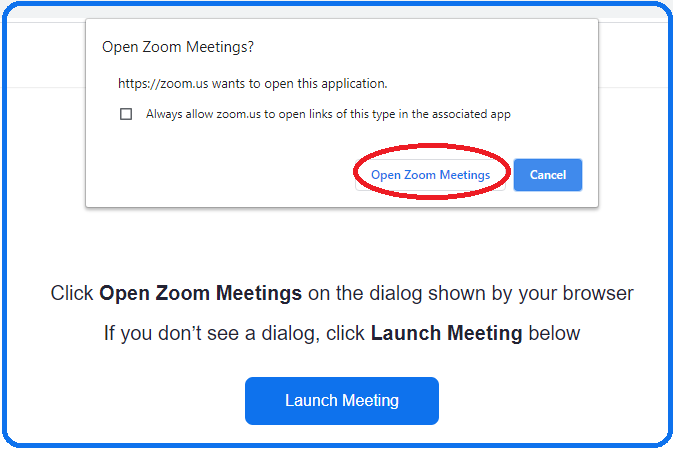Twelfth Judicial Circuit Zoom Calls
Click on the start button for the call you wish to join or start (if the meeting has already been started you will join it in-progress).
If you are not logged in to the Zoom web page, you will be asked to log in. You should have to do this only once, the first time.
Make sure to check the "Stay signed in" box.


Once signed in, you will be prompted to open "Zoom Meetings." Click this box, and the desktop app will launch.
From this point forward, everything is the same as you are accustomed to, running Zoom directly from the desktop.